Nothing can Go wrong - Day 1-5
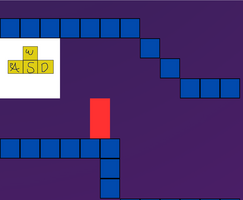
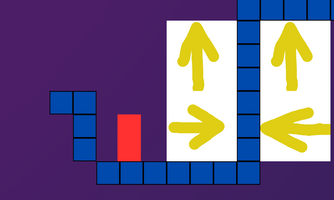
Brackeys 2025.1 game jam theme: Nothing... Can... Go... Wrong....
Day 1
On Day 1, we focused on generating a game concept. My initial idea was an RTS-style game where players take on the role of a general whose personal motto is "Nothing can go wrong," yet every action leads to a mishap.
I scrapped this idea on day 3.
Day 3
I have 4 days left to make a full game. I had already decided I was using Monogame with C# and knew I wanted it to have an undo button: a button that undoes the last thing you did until a point you set it. I sucked at graphic design (as you can see if you play the game) so I needed it to be simple. The first thing to come to mind was Mario.
After Mario came to mind, I knew I wanted to create a Mario-inspired platformer with the Undo Button.
By the end of Day 4, I had something that could lay the foundation for this, thing, I was attempting to bring to life; I had a loading screen, a main menu (Consisting of a play button and nothing else) and I had a room with a player that could move left and right.
Day 4
Day 4 was dedicated to the "physics" of the game. The player would have a constant force applied to them, pushing them down, and when colliding with something a force would be pushed towards the player in the form of setting its position above the object every frame until it jumped or fell off.
This took longer than expected and took up most of Day 4. The rest of Day 4 was spent finding a way to handle levels.
Day 5
Day 5 was the day dedicated to levels. I started the day creating a JSON reader that would read through map.json and place a 100x100 pixel tile at all of the locations in it. I started it by trying to serialize Vector2s into JSON. It doesn't work, don't try it. I ended up serializing in an X and Y as separate variables, whereas the Vector2 would have been able to do it in 1.
I ended up creating 2 classes to handle the JSONs: MapData.cs and MapManager.cs. Map Data simply converted Vector2s into an X and a Y and vice versa. MapManager then took the X and the Y and serialized it into JSON.
In the second half of Day 5, I created the tutorial level. I made 300x300 pixel images to explain where to go and the controls. Example:
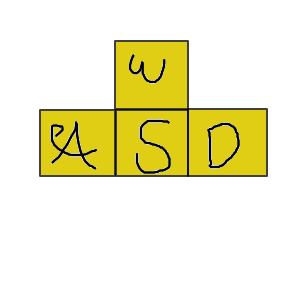
After I had made the tutorial, I submitted the game with just the tutorial.
For Day 6 I plan to expand from the tutorial and spend the day making all of the levels. After that, I will add an enemy if I have time but I'm not expecting to get there.
Files
Get Undo
Undo
For Brackeys Game Jam
| Status | In development |
| Author | TheMineplack |
| Genre | Platformer |
| Tags | 2D, Singleplayer |
More posts
- Version 0.0.0.1-AFeb 22, 2025
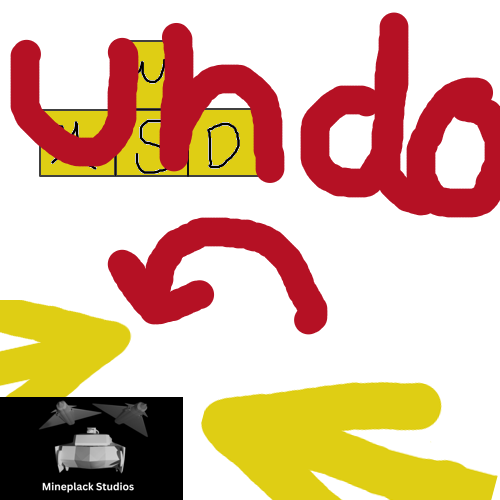
Leave a comment
Log in with itch.io to leave a comment.